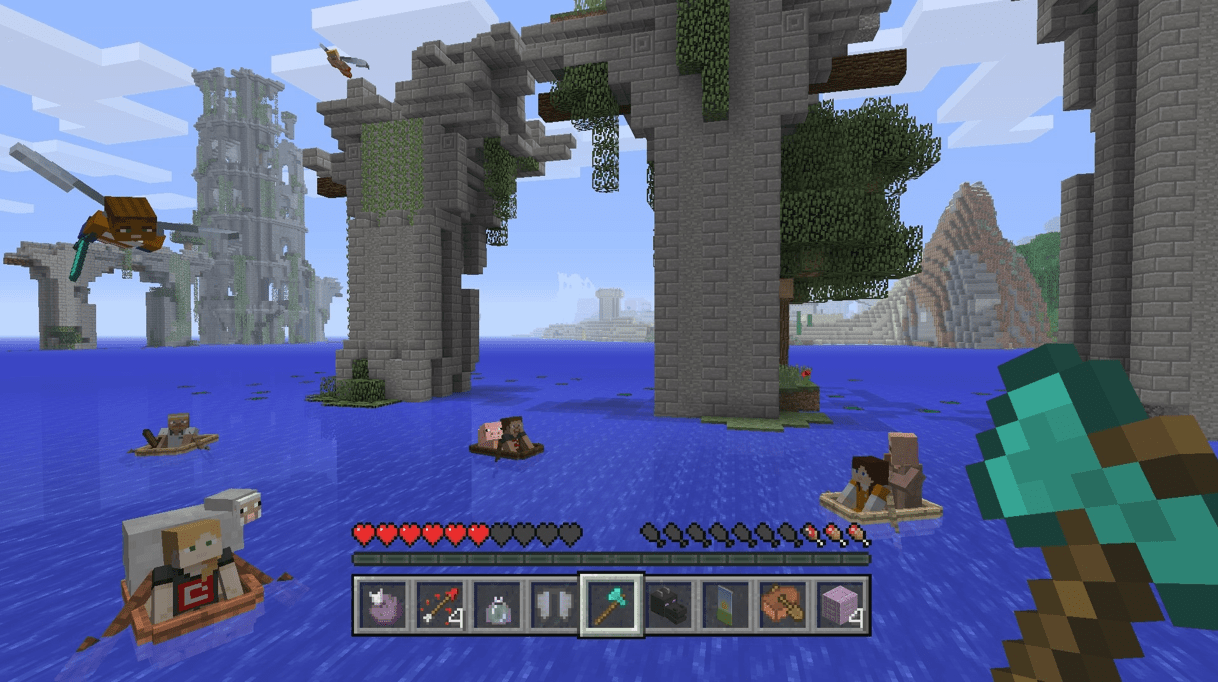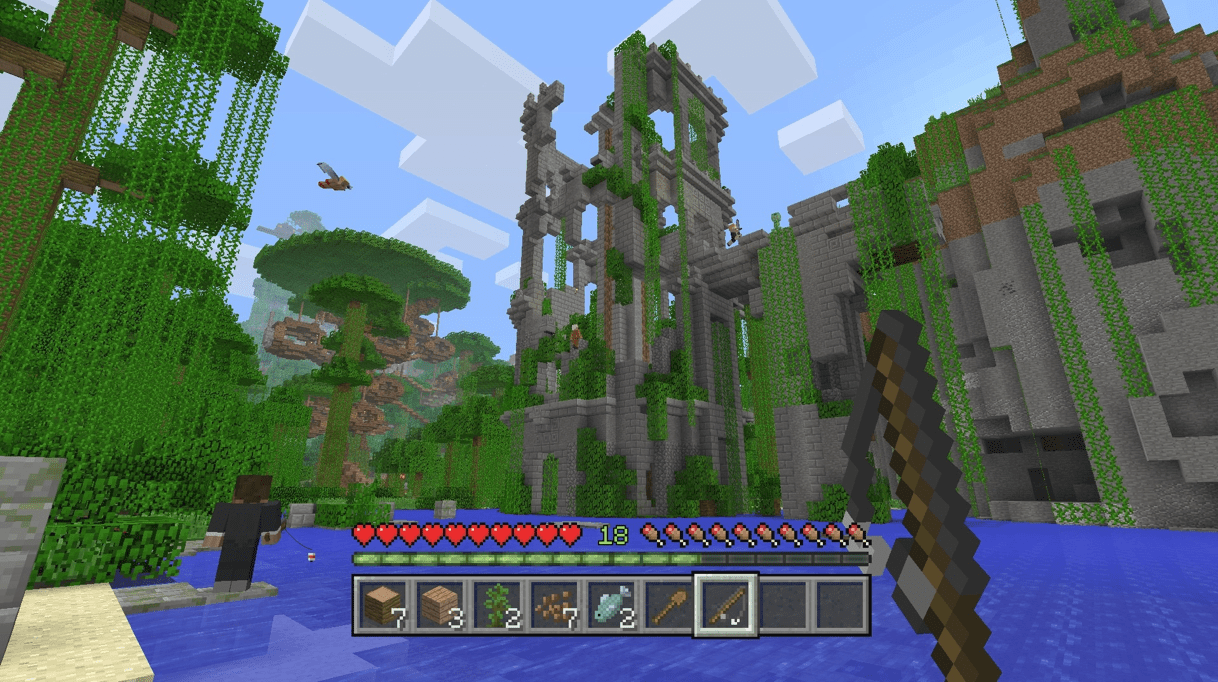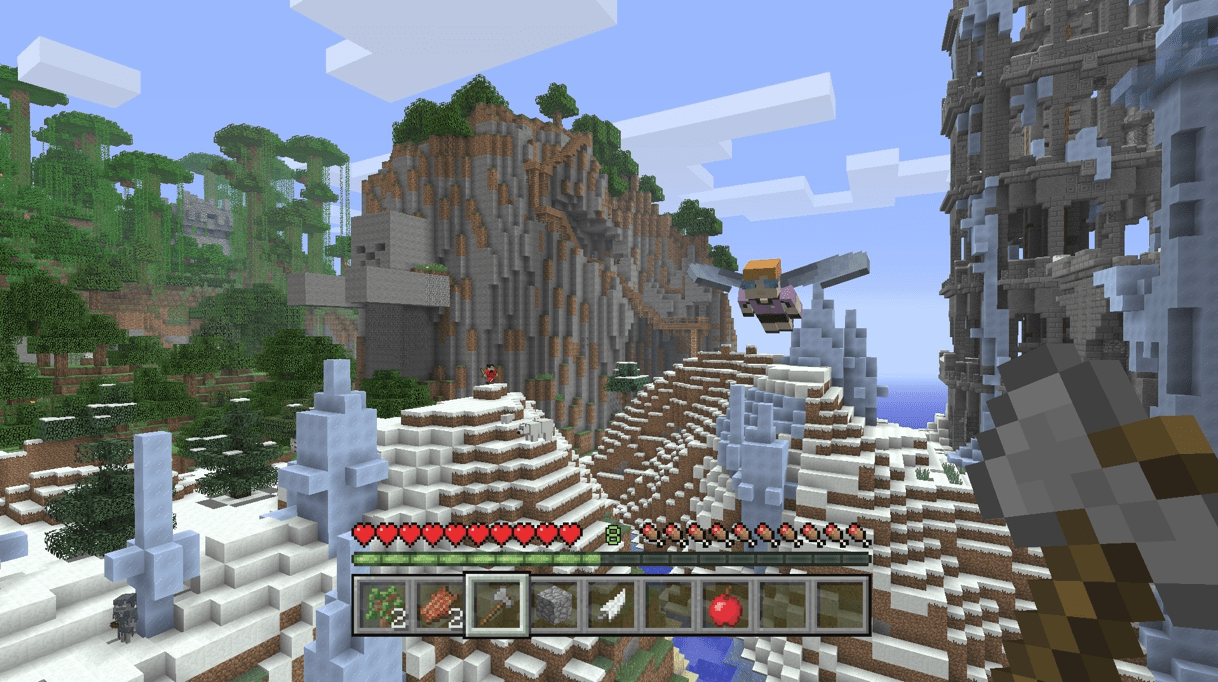- Epic Minecraft Treehouse Ideas - March 19, 2022
- Minecraft Protection Guide - March 19, 2022
- Minecraft Impaling Guide - March 16, 2022
One thing I’ll say about this community is that they’re incredibly creative, always coming up with unique designs and ideas for Minecraft— and that extends to flying.
As a potential guide for others and certainly an inspiration to be creative as possible, some Minecraft players shared a new way of looking at flying in Minecraft: by ride-sharing with pigs. As avid Minecraft players will know, pigs as passive mobs can be killed for food (pork chops) and ridden if you know how to make a saddle.
But riding pigs has now been taken to a new level, with a Reddit video spreading and showing a saddled pig, along with an elytra, rare wings that are acquired by ships in The End.
Another player holds onto a leash so that two players are essentially taking flight with the pig. As someone born in Cincinnati– the City of Flying Pigs– I couldn’t help but smile at the ingenuity.
Of course, flying with a pig, and finding ways to rideshare, are far from your only options for one of the fastest ways to travel in Minecraft.
Consider this your guide to Minecraft flying — from how to fly to what flight can do for your gameplay.
What is the best transportation in Minecraft?
Whether you’re playing in Creative Mode or Survival Mode, you need to get around in Minecraft to collect resources, craft, and interact with mobs. While, of course, you can do that by foot, there are many great alternatives for traveling in Minecraft– some of them a must– should you want to explore the best of Minecraft worlds.
There is no one best way to get around, but there are pros and cons to each– from the most practical to the fastest.
No Equipment Required
The slowest ways to get around in Minecraft are also the easiest because you don’t need any items. These include walking, sprinting, and sneaking. Sneaking is helpful for keeping safe from mobs, staying secure on a block, and passing by other players and sensors. With sprinting, the maximum possible speed is a little over 9 m/ second.
For Water
Swimming in Minecraft
If you want to travel in water in Minecraft, there are two main options: by boat and by swimming. Swimming in Minecraft also includes faster sprint swimming (you must have a hunger level above 6).
While swimming is quite slow–with a maximum of two blocks per second for surface swimming and as little as 0.39 blocks per second if swimming upstream– with sprint swimming, you can get up to a maximum speed of 5.6 meters per second.
Boats in Minecraft
Boats, which can be acquired by punching docked boats or crafted using five overland planks and a shovel (or just five planks if you’re playing the Java version), can actually be used on almost all terrains, from land to water and ice.
On land, though, boats are quite slow and will actually become damaged. By water, boats can reach a speed of 8 meters per second, which increases to an impressive 57 meters per second on icy surfaces or up to 72 meters per second on blue ice (distinguished by blue cubes and located near icebergs and snowy taiga).
Riding Mobs
Mobs can be tamed and ridden using a saddle– that is, some mobs. Mobs that can be ridden with a saddle include pigs, horses, donkeys, striders, mules, and zombie and skeleton horses.
Some are considered pack animals, such as donkeys, which means they can be equipped with inventory and even weapons or armor, making riding even more helpful– not only does it allow you to travel faster, but it can also protect you from enemy mobs.
The fastest of these is the horse. Horse speeds vary based upon breed, with the quickest breed able to reach 14 meters per second on land. That said, a strider can travel over lava unharmed– making them useful for certain situations.
Minecraft Carts
Minecraft carts. Known as Minecarts, can only be used on railways. While you can destroy Minecarts with cacti or a bow and arrow, you can strike it with an axe to gain control of one.
They are also easy to craft: you just need five iron nuggets, placing two in the bottom two slots of columns one and two (of a three by three grid) and one in the bottom slot of the center column.
Minecarts can be equipped with chests, furnaces, hoppers, and TNT. Minecarts are ridden relatively easily as a form of transportation, though the player needs to push a bit to get them started. On tracks, Minecarts are typically used inside mines and other underground regions and can reach a speed of a little over eleven blocks per second.
Flying
Finally, of course, flying is a popular mode of transportation–one I’ll be exploring in this short guide. Flying can be actually quite slow in some circumstances– but in the right mode, it’s the fastest mode of transportation, aside from teleporting, in Minecraft– and it just so happens that there’s more to flying in Minecraft than you might think.
There is one additional way to travel, though, one that requires a game-changing trick. Read to find out how to teleport in Minecraft.
Minecraft Flying 101: What you need to know
Flying in Minecraft can be quite useful– and frankly, entertaining, too. But to make the most of it, you need to know the capabilities of this mode of transportation and, of course, how to fly in the first place.
How do I enable flying?
Flying in Minecraft is often a missed opportunity by newer players because they may not even know it exists or think that they don’t have access to it. Luckily, issues gaining access to this mode of transportation have some easy workarounds.
Flying is immediately accessible in Creative Mode– but when it comes to joining a Minecraft server and/or Survival Mode, it gets a bit more tricky.
For Minecraft Servers
Flying is accessible in offline gameplay– but if you’re playing online, you’ll need to enable flying on your server. This is because the default settings for Minecraft servers are to make flying disabled. To bypass this, you’ll have to do a few things.
First, navigate to the control panel for your server. From there, find the Configure Files button (most often in the upper left corner). Next, navigate to Server Settings. You should see an option to “Allow Flying.” Make sure it’s enabled, then save the changed settings. I recommend restarting your server to make sure the changes take effect.
How do you fly fast in Minecraft?
The main way to fly faster in Minecraft is to sprint fly. You can sprint fly by holding down the sprint key. Some enchantments and the use of rockets can also increase flight speed, but it’s mostly guided by the mode you’re playing in.
For Creative Mode, you can fly up to 22 meters per second with sprint flying or 11 meters per second for regular flying.
Spectator Mode is where you can fly the fastest: up to over 43 meters per second for maximum speed, regular flying, or a little over 87 meters per second for sprint flying.
For Survival Mode, those speeds are reduced greatly.
Can you fly in survival mode Minecraft?
Survival mode has more limited flying capabilities–but you can fly, so long as you know how to enable it. In this case, flying requires the use of Elytra, is more limited, and does run its own risks.
To fly in Survival mode of Minecraft, first, you need to locate the Elytra, which can only be found in The End.
Finding Elytra
Finding Elytra isn’t a simple matter of just exploring. In Survival Mode, the most straightforward way to gain access to a portal is to defeat the Ender Dragon.
In order to even come face to face with this foe, first, you must find a broken End Portal. The only way you can fix this portal is by using the Eyes of Ender, which can be crafted using blaze powder and an Ender pearl.
Defeating the Ender Dragon
Once you’ve fixed the portal, you’ll need to combat the dragon. On easy mode, weapons like bows, armor, and healing potions, along with some of the best enchantments, may suffice.
For intermediate difficulty, I recommend stronger– even diamond swords and diamond armor– equipment, as well as more enchantments and healing potions. But the key is to build up skills, be at full health, and be prepared.
Alternatives & Where to Look
If you really want to avoid the Ender Dragon but still want to fly in Survival Mode, your only alternative is to build a bridge from where the dragon resides to the city in The End. I don’t really recommend this, though– it takes a good deal of time.
Once you’ve reached the city, you’ll want to locate an End ship. On the ship, you can find Elyria in a frame, surrounded by obsidian. Most often, it’ll be defended by a Shulker (while you’re at it, collect the Shulker shells if they drop so that you can make a Shulker box).
Flying with Elytra in Challenge Mode
Flying is much more difficult in Challenge Mode. You have a limit to how long you can remain in flight, and it’s often been compared to gliding in other Minecraft gameplay modes.
The Elytra, which appears as a set of wings, need to be placed on the chest plate section in your inventory. This will allow you to start flying. From there, you’ll have to fly with caution, and it takes a bit of practice to get the hang of it.
Once you’ve secured the Elytra in the correct spot, activate flying with the jump key in the middle of a fall. As your altitude declines, so will your speed, and vise versa.
Changing direction too quickly causes a loss in speed and potentially control. I recommend steady flight, high as possible and fully avoiding obstacles that could inflict damage.
Firework Rockets
Firework rockets can be crafted with paper and gunpowder (you can find gunpowder from mobs and explosions or trade, and paper is fairly abundant in villages and can also be used for Minecraft cartography).
To craft a firework without explosive ability– ideal for enhancing flight– place a paper in the middle row of the second column of a three by three grid, and gunpowder in the bottom row of the first and second column, as well as one gunpowder in the middle row of the second column.
Using these fireworks can increase the duration of flight during this mode– but it does risk damage should you run into an obstacle.
Flying in Creative and Spectator Mode
You’ll get the most out of flying in Minecraft from Creative and Spectator modes. For these modes, there’s simply more freedom and ways to use flying. Here’s how to fly and how to use flying to its fullest potential.
What is the thing in Minecraft that makes you fly?
Just as is the case in Survival mode, you can fly in Creative mode and Spectator mode using the Elytra wings. In order to begin flying, you’ll need to select the jump key two times in a row, using the W, A, S, D keys to navigate. You can stop flying by hitting the jump keys twice in a row again, which results in you falling back to the ground.
Flying in Creative Mode and Spectator Mode means you won’t have to worry about running into obstacles and becoming damaged. You also don’t have the same limitations as Survival Mode for flight duration. Simply put, you’ll find yourself using flying in those modes likely more often than you would in Survival Mode.
The Best Flying Mods
If you still feel limited by flying in Minecraft, the good news is that there are some excellent Minecraft mods that can enhance and expand the flying experience.
To download mods for Minecraft, first install Forge, a mod loading system. I recommend downloading ods from the complementary mod website, CurseForge, which means you won’t be likely to download broken mods or malware.
Select the mod of your choice and the correct version– ideally, also the most recently updated. Make sure you check the “Relations” tab, which will show any additional resources you’ll need for the mod to work. From there, you’ll need to add the downloaded files to your Minecraft mods folder.
3D Flying Mod
This simple flying mod allows you to experience 3D flying, with easy controls for speed and flying up and down. Download Here.
Jason’s Flying Mod
This mod is a favorite for those who play in Survival Mode- but hate the flying limitations. Jason’s Flying Mod quite simply opens up the same flying capabilities you’d have in Creative Mode for Survival Mode. Download Here.
Frequently Asked Questions
Question: What is the cheat code to fly in Minecraft?
Answer: If you want to fly in Minecraft but don’t want to be bothered acquiring an Elytra, there is a cheat code. All you need to do is either press F12 or jump twice– hold onto the jump keep for higher flight.
But you should note that this only works in Creative Mode. Of course, part of the fun of flying in Minecraft is also the challenge–and challenges are one of the best things to do in Minecraft.
Question: How do you increase flight time in Minecraft fireworks?
Answer: To increase the flight time, you’ll get out of fireworks in Challenge Mode. You can add more gunpowder. While the firework technically only requires one gunpowder, adding more can increase the flight duration and extends its use, especially if you want to explore the best Minecraft worlds.
Question: What firework causes the most damage in Minecraft?
Answer: Of course, fireworks are not used just for flying in Minecraft. You can also use fireworks to inflict damage for both decorative uses and as an explosive. The amount of damage depends on the stars applied to a rocket— at a maximum of seven for one rocket, you can expect 18 damage points.
Final Thoughts
Flying in Minecraft takes transportation to a new level and may make you see exploring in a new way. Whether you’re playing in Creative Mode or looking for a way to travel quickly in Survival Mode, there are many ways to make the most of this mode of traveling.
While flying isn’t the best way to travel always, it can come in handy–and it’s a nice change of pace from walking or swimming.
Want to enjoy flying in Minecraft, but your game isn’t cooperating? Read our guide for common Minecraft error fixes.