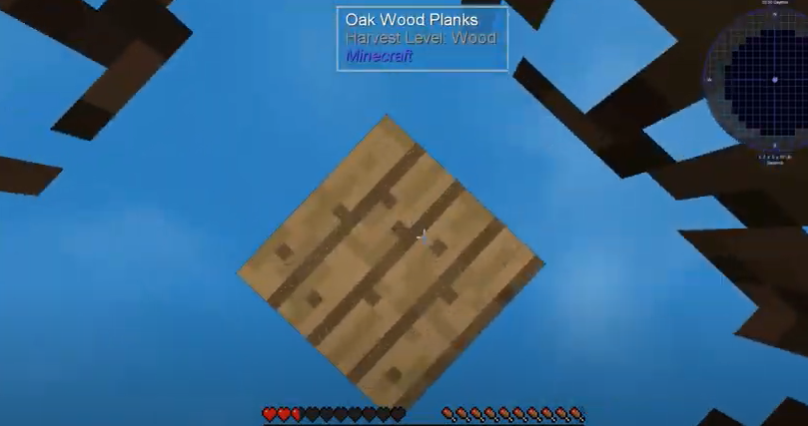- Minecraft Bridge Ideas – Don’t-Miss Designs - February 15, 2022
- How to Make Brown Dye in Minecraft - July 8, 2021
- 5 Best Fishing Rod Enchantments in Minecraft That You Should Try - May 12, 2021
Minecraft is a hit sandbox video game created by Markus “Notch” Persson and developed and published by Mojang. Minecraft is unique in that the original version uses the java programming language and continues to do so.
While there are other versions of Minecraft, most notably the Bedrock edition which was made exclusively for Windows 10 and mobile gaming we will be focusing solely on the java version because this version is compatible with more mods.
Launchers
In order to play Minecraft, you must validate your credential aka prove that you own the game and download the game. In order to do this, you would download the Minecraft launcher from the website, log in and then download the game.
Similar to using Steam, Epic Launcher, GOG, etc to launch other games. Unlike large platforms and launchers, Minecraft has the ability to be launched from 3rd party launchers without workarounds.
Typically these launchers are home to a variety of mod packs that can be installed from the launcher and then used to launch the game with those specific mods. This makes it easy to have multiple instances or multiple games with different mods installed in one place.
Some examples of these launchers include CurseForge, Technic Launcher, ATLauncher, and Feed the Beast. In addition to launchers that host mod packs and sometimes the mods themselves, there are also lighter-weight launchers, such as MultiMC that allows for multiple instances of Minecraft but doesn’t host as many mod packs or in some cases any mod packs. This means that the user is responsible for downloading and importing the mod pack into the launcher.
I personally use the CurseForge launcher which is now owned by Overwolf. I use this because it makes it easy to not only make my own mod packs but also find multiple different mod packs from a variety of creators.
I’m heavily into customization and often find myself adding mods to other mod packs, CurseForge makes this a simple process because the mods themselves are hosted and downloaded within the client and are separated by version.
Mods vs Modpacks
Mods and mod packs are terms that get talked about a lot when it comes to Minecraft. Mods are an individual modification to the game, while mod packs are a collection of mods put together to create an overall change in the experience of the game.
In most cases when someone talks about modding a game they talk in terms of individual mods and often install mods individually as mod packs aren’t often available for other games. This is where Minecraft is different, mod packs are much more likely to be used and discussed.
Modpacks come in two forms, custom made and pre-made. Premade mod packs are more popular for a simple reason, they present a cohesive and smooth experience for the player.
The authors of these mod packs often take time picking mods and tweaking the settings within the mods to be a cohesive and enjoyable experience.
This takes a lot of time, patience, testing, and googling various error messages. Of course, it is possible to make your own mod packs and CurseForge allows this to be done easily but it can be daunting especially for new players. Choosing a premade mod pack will guarantee it will launch right away and that all the settings and mods go together.
Installing Mods & Modpacks
Installing mods can be done two ways, automatically using the CurseForge launcher and manually. To install mods using the CurseForge Launcher you would first create an instance with your chosen version of the game.
For example, the current version of Minecraft is 1.16.5, so a new instance created with the newest version would give you access to all mods that have been updated. You can also make an instance with an earlier version of Minecraft, in case your favorite mods haven’t been updated.
Once the instance is created you can click on the picture and then click the add more content button. This will take you to all the mods available for the version of Minecraft you have chosen. From there all you simply have to do is click install, in addition, the launcher will automatically download all mods that the chosen mod is dependent on.
Manually installing mods requires you to create a new instance within a launcher of your choice. Once the instance is created find the folder labeled instances inside your Minecraft installation folder and find the specific instance you created.
Once inside the instance folder find the mods folder and drop your mod in there. In order to download a mod, you can get it from the Curse Forge web page or the mod author’s website. Never download a mod from a site you don’t trust, as it could contain a virus or could be corrupted.
Modpacks are installed by using a launcher and typically all you have to do is click the install button and the launcher will take care of everything else. This is another reason why premade mod packs are more popular among players. Once the mod pack is successfully installed, you can just click play and the game will launch.
Creating a Modpack
Creating a Modpack that is cohesive and smooth is a difficult task, so if you are like me and don’t have the patience for hours of game testing to ensure an even experience, I suggest you take the kitchen sink approach to create a mod pack.
Essentially by using the CurseForge launcher you can choose and install any mods and the mod dependencies with a click of a button. Once you start browsing through the mods on the CurseForge launcher you can simply click install and your instance will now have that specific mod added. You can continue to do this with any and all mods that look interesting, however, remember that the more mods the more likely you are to get an error when trying to play the game.
Top Individual Mods
WAILA
WAILA which stands for What Am I Looking At is a simple UI mod that adds basic information about the item you are looking at in-game.
This information includes the harvestability of the block, the best effective tool type for the block, and the current harvest level of the block. WAILA was created and developed by ProfMobius and requires MobiusCore and Not Enough Items to work in the game.
Not Enough Items
Not Enough Items or NEI is a popular mod found in the majority of mod packs. The mod changes the current inventory GUI by adding an icon list of items on the right and a search function on the bottom of the screen.
This mod is extremely useful for finding recipes and items within large chests. NEI was created and developed by ChickenBones and requires CodeChickenCore to work.
Journey Map
Journey Map is an overhaul of the Minecraft mapping system and is based around real-time in-game mapping. Additionally, the mod allows for a minimap, a fullscreen map, and even a web browser or mobile map.
The mod comes in two versions Fairplay which is for servers that are strict about maps and Unlimited which contains all the features for the mod. The only real difference between the two is that cave interior mapping and entity mapping are completely disabled in Fairplay. A journey map is created and developed by TechBrew.
Inventory Tweaks
Inventory Tweaks is a mod that sorts items and blocks that are kept in storage containers by their ID so that tools, blocks, and then items are stored in that order.
Additionally, this mod allows for items in storage to be stored in an orderly fashion instead of just in the order they were thrown in the chest.
Items can be sorted using the default option which sorts them in no particular pattern, the vertical sort which allows for columns,s and the horizontal sort which sorts items into rows. Inventory tweaks was created by jimeowan and is currently being developed by Kobata.
Biomes O’Plenty
Biomes O’Plenty is a world gen mod that adds 80 new biomes and 12 new sub-biomes, new world gems, and new armor, plants, food, and tools to the game.
The mod adds a variety of biomes including realistic and fantasy ones. When creating a world in-game, remember to choose Biomes O’Plenty to experience this awesome and often beautiful mod. Biomes O’ Plenty was created by TDWP_FTW, ted80, Amnet, and Addubbz.
Optifine
Optifine is an optimization mod that adds a variety of features including fps boosting, HD texture support, shader support, dynamic lights, variable render distance, smoothing lighting, vsync, and many many many more.
Basically, if you want a smooth running game that looks wonderful optifine is the way to go. This mod comes in three versions, Optifine Ultra which is the most popular version and has the most features, Optifine Standard which is meant for large mod packs and Optifine LIght which is great for slower and underpowered machines. Optifine was created and developed by sp614x.
Carpenter’s Blocks
Carpenter’s Blocks is a mod that adds custom blocks to Minecraft. Essentially there is a wide variety of different looking blocks added to the game that all function identically.
These blocks essentially mimic whatever block you cover them with but in a new shape, basically, they take on the texture of any block in the game. For example, using Carpenter’s Blocks you can now create obsidian stairs or glowstone that looks like the top of a pyramid.
Decocraft
Decocraft is essentially a mod that adds a variety of decoration items into the game. These items are created using the decobench, clay, and various colors of dye. Many of the items included within this mod are 100% usable, however, many uses don’t really contribute much to the game.
I personally love this mod because it adds so much fun and creativity to the game. No longer do you have to make furniture out of stairs, now you can have a real couch or a full kitchen within your game. Decocraft was created and developed by RazzleberryFox with input from ProfMobius.
Pam’s Harvestcraft 2
Pam’s Harvestcraft 2 is the second interaction of the popular Pam’s Harvestcraft mod. Originally the mod came as a bundled package that included food, crops, and trees.
However, as of the 1.14.4 update Pam’s HarvestCraft is now broken up into 4 different mods, Food Core, Crops, Tree, and Food Extended. Food Core adds over 120 new foods to Minecraft that use vanilla Minecraft ingredients. Crops adds over 40 new growable items, new crop behavior, animal behavior, and new recipes.
Similar to Crops; Trees adds a large number of new trees that can be grown in the game, new recipes, and new tree behavior. Food extended adds new foods that can be made using ingredients from Crops and Trees. Pam’s Harvestcraft was created and developed by MatrexsVigil otherwise known as Pam.
Tinkers Construct
Tinkers Construct and related mods. Tinkers Construct is a mod that isn’t available for the current version of Minecraft but really deserves a shout out.
Tinkers construct essentially adds the ability to create a smeltery and a wide variety of tools that can be created using the smeltery. The smeltery helps process ores much faster than using a furnace and can use a wide variety of materials to create a tool.
Tinkers Construct has many related mods that change how the tools behave and the type of modifications and perks the tools can have. Tinkers Construct was created and developed mDiyo and requires a mantle to work. Currently, Tinkers is updated to Minecraft version 1.12.2.
Top 10 Modpacks
Skyfactory 4
Skyfactory 4 is a skyblock mod pack that has become quite popular over the years. The basic idea is that you start out with one block of dirt and one tree and you have to create a platform in the sky out of these. When you spawn you will be standing on the tree which is on top of that block of dirt, don’t fall off, and don’t look down.
The mod pack is essentially the opposite of vanilla Minecraft and asks the player to shape yourself around the terrain instead of the terrain around you.
This mod pack is challenging and I personally wouldn’t recommend it for new players but for those looking for something different and aren’t afraid of heights you are sure to love this mod pack. Skyfactory 4 was created by Darkosto and Bacon_Donut.
Regrowth
Regrowth is a Feed The Beast mod pack that is based on Agricraft and Botania. Essentially you spawn in a wasteland you must regrow the world and hopefully bring back nature, however, you have no tools or wood, only dead logs.
Following the quest book is extremely important in this mod pack, otherwise, it will be much harder to get started. Regrowth was created by thepheonixlodge.
Project Ozone 2:Reloaded
Project Ozone 2:Reloaded is a mod pack similar to Skyfactory and uses skyblocks instead of having an environment around you.
This mods features quests made with the better questing mode. The mod pack comes with three different mods: normal mode with recipes similar to its predecessor Project Ozone, titan mode with harder recipes and different approaches to the mod pack, and lastly kappa mode, which is basically extreme hardcore mode. Project Ozone 2 reloaded was created by TheCazadorSniper, FenixElite, OG_Arist0tole, and seyeght.
Farming Valley
Farming Valley brings a mix of Stardew Valley and Harvest Moon to Minecraft. The idea behind this mod pack is to grow and maintain a farm and a small town.
After spawning a Goddess will explain how the pack works and how to progress. Over time you will grow crops, sell crops and gain money in order to progress. Farming Valley changes the way crafting works and instead creates a buy and sell economy within the game. Farming Valley was created by Kehaan.
Sky Adventures
Sky Adventures is another sky block mod pack similar to Skyfactory and Project Ozone, this mod pack features questing made with FTB Quests and Ex Nihilio. The mod pack was created by the Feed The Beast team and follows the basic idea of expanding your sky platform into a working landscape.
Infinity Evolved
Infinity Evolved is the 2.0 release of FTB Infinity 1.7. The mod pack is essentially a general-purpose basic mod pack for 1.7.10 that contains over 150 mods to cater to a wide variety of play styles.
These are the types of mod packs that I enjoy largely because they cater to all the people who I enjoy playing Minecraft with and we aren’t arguing about a mod being excluded.
If you plan to play with friends on a server then checking into various general-purpose mod packs will help create a balance so no one finds themselves bored. Infinity Evolved was created by the Feed the Beast team.
Forever Stranded
Forever Stranded is a mod pack that centers around crash landing on a planet that is largely composed of sand. The first steps are finding water and food in order to survive, while also protecting yourself from what might happen during the night.
This mod pack is set to hardcore so therefore you must manage your thirst, hunger, and HP levels accordingly. The mod pack was created by GWSheridan.
Beyond
Beyond is a mod pack similar to Infinity Evolved and features a large variety of mods and is a classic example of a kitchen sink mod pack with 185 total mods. Similar to Infinity Evolved this type of mod pack creates an experience that everyone can enjoy and have fun with. Beyond was created by the Feed The Beast team.
Hexxit
Hexxit is a mod pack that features heavily on exploration and adventure, it’s like bringing Dungeons and Dragons into the pixelated Minecraft world.
Explore dark caves and dungeons, old ruins and find riches or beasts alike. The world is endless and has a vast amount of secrets waiting for you to explore. Hexxit was created by the Technic team and is currently downloadable from the Technic Launcher.
RLCraft
RLCraft is a mod pack that brings a significant amount of Realism to Minecraft’s very unrealistic gameplay. The main perk of this mod pack is that it centers around pure survival, adventuring, and immersion.
The mods have been individually tweaked to work with the gameplay and theme of the mod pack. RLCraft was created by Shivaxi.
Texture Packs & Custom Maps
Texture packs and custom maps are another way to change your game without adding mods. Texture packs simply change the texture of the items in-game, I personally love using medieval texture packs.
There are many different kinds for all different tastes and styles. Texture Packs are easy to install and most are hosted on the CurseForge launcher and have one-click install. Switching to a different texture pack in-game can be done from the main game menu.
Custom Maps are generally maps created by players that can be installed into your game so you have a specific type of layout instead of the random map you would otherwise get.
There are many map types including puzzle maps, action maps which include fighting and survival skills, PVP or player vs player maps which pit players against each other, parkour maps for jumping over blocks and other obstacles, creative maps with no goal in mind, adventure maps with a storyline and horror maps for those that love horror games.
FAQs
Question: Can Mods break my game?
Answer: Yes just like any game mods have the potential to break the game. Mods also have the potential to conflict with each other, especially mods that add multiple recipes to the game.
Question: I found a mod on a site for random downloads, is it safe?
Answer: NO! Only download mods from either CurseForge or the mod authors’ website. If the website doesn’t state that it belongs to the mod’s author don’t risk your PC and privacy by downloading it. Downloading files from untrusted sources is a great way to get a virus.
Question: HELP! My game won’t launch after I installed mods?
Answer: Pay close attention to the error code you get when the game crashes, this will help tell you what mod is causing the crash.
From there google the mod and common problems and fixes to get on the right path. It’s likely you just have mods that conflict with each other or maybe even a mod you don’t need for the game. Another common cause for Minecraft crashes is when there is not enough ram allocated to the mod pack, this is especially true for larger mod packs. Always dedicated at least 2 gigs for smaller packs and 4 gigs for larger packs more if you can.
Question: What’s your number one favorite mod?
Answer: Currently, Pam’s HarvestCraft and Decocraft really have to duke it out for my favorite mod. I love decorating, building, and farming in Minecraft. I’m not a huge fan of tech or magic mods simply because I’m too busy enjoying being a low tech farmer. I guess as someone who spends most of her time on a computer this is my break from the world.
Conclusion
Mods have become synonyms with Minecraft, in fact, I know very few people who play vanilla Minecraft on PC. Modpacks bring spice, challenges, and interesting storylines to a game that is otherwise open-ended with no goal in mind.
Whether you are looking for something that will really challenge you or a mod pack that just adds a ton of stuff you can find something that will spark your interest and love for the Minecraft modding community.